For Shopify users, contact lists are everything. Not only do they generate dollars from different email addresses, but they continuously drive value for yourself and your customers with communications that matter.
Statistics show that email lists generate a massive ROI, to the tune of $40 per every $1 spent. Other forms of advertising don’t even come close, which is why building a robust list should be on every marketer’s to-do list.
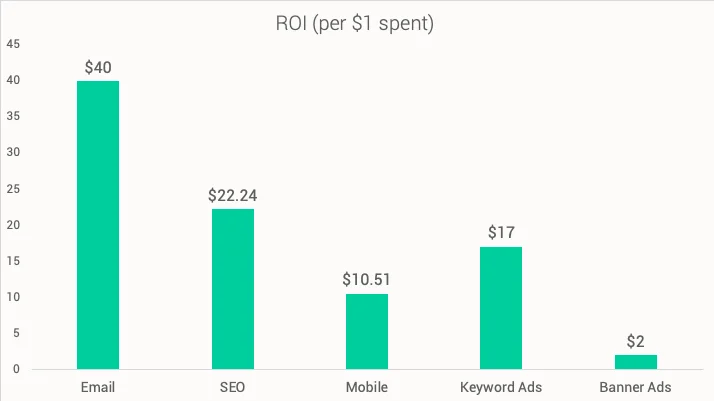
Ecommerce marketing for Shopify requires consistency and intentionality. If you’re not constantly finding new ways to innovate, you’ll be falling behind — and fast.
This is where popups come in. Designed to turn your visitors into alchemical gold, popups turn any Shopify venture into a flywheel of success.
Implemented correctly, you can use a Shopify email popup to:
- Improve your email marketing outcomes
- Boost your customer sales
- Beef up your SMS contact list
- Maximize the ROI of product sales
- Encourage landing page conversions
- Build relationships with an email popup Shopify users will love
- Gain traction with performant newsletter signup forms
The uses cases for Shopify popups are virtually limitless — you just need to know how to get started first.
Luckily, that’s what we do best.
Here’s how to make Shopify popups in Omnisend in just five easy steps.
Adding popups with Omnisend
Omnisend is a Shopify certified app with a full suite of popup tools for brands of any size. Unlike Klaviyo and Mailchimp, we were specifically designed to support ecommerce brands as they branch into omnichannel marketing.
Whether you’re using a basic Shopify account or Shopify Plus, our workflow to add popups to Shopify pages is exactly the same.
Let’s walk through adding a popup on Shopify using Omnisend’s five-step system.
1. Create a popup
Omnisend provides a library of popup templates that you can edit and deploy in seconds.
Don’t get overwhelmed by the number of pre-made models. Just pick one that matches your needs and open up the editor.
There are three major types at your disposal:
- Shopify newsletter popup: Encourage newsletter signups at any stage of the buyer’s journey. With Omnisend, building a newsletter popup Shopify customers love isn’t that hard to do.
- Shopify exit intent popup: Make your visitors an offer they won’t even want to refuse. Lower your bounce rates and sprinkle in delight with exit popups that promise value.
- Shopify email popup: Rather than enticing customers to join your revolving newsletter, entice them to share their contact details in exchange for a great deal. Customers receive a discount in their inbox while you bulk up your contact list — a genuine win-win.
The popup template you choose will depend on your industry, product, or campaign type. For example, clothing brands often use popups touting free shipping or discounts at checkout. In contrast, seasonal stores may use bundling tactics to move dead inventory along.
2. Set a theme
It’s one thing to select a cookie-cutter template, and quite another to create a popup Shopify users actually want to read.
This starts by defining the general layout of your popup. Where should the background image go? Where do you want your content blocks to be? These questions shape a great deal of your overall design process, which we’ll get to later.
Now you can move into the next stage of iteration: writing.
3. Write your content
This is where the rubber meets the road — or in this case, pen meets paper.
Create content for your Shopify popup window that grabs your reader’s attention, delivers contextual delight, and otherwise encourages the coveted order confirmation email.
Popup copy is one of those post-launch ecommerce tasks that takes time to learn. Still, you should be keen to present your company in the best possible light.
Want some suggestions? Try:
- Simple CTAs. Use ‘Sign Up Today’ or ‘Get My Deal.’
- Speak in your brand voice. Let customers connect with your humanized copy.
- Lean on numbers. Whether it’s a discount, review list, or current number of subscribers, add tangible social proof within the body of your popup.
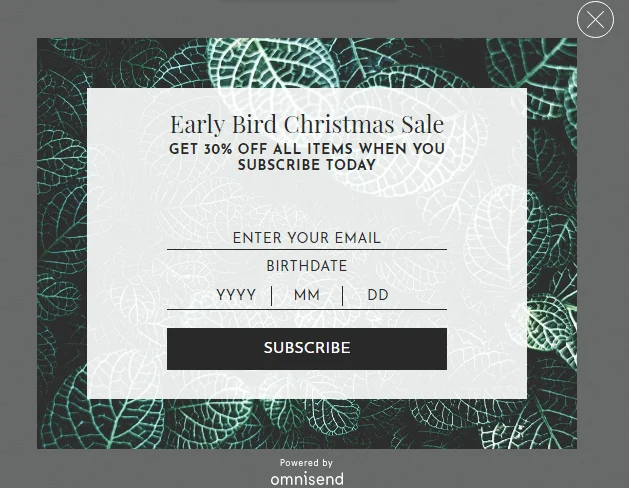
4. Add the design
Now that your content is written, it’s time to decide how it should appear to buyers and visitors.
The theming stage is a great place to incorporate your brand colors. You can:
- Change the overlay
- Update colors
- Alter box position
- Edit button styling
Each of these are available in two separate views: the popup form stage (what your customer sees) and the success stage (what they see after following through). You can tab between the two as needed to make sure everything stays congruent.
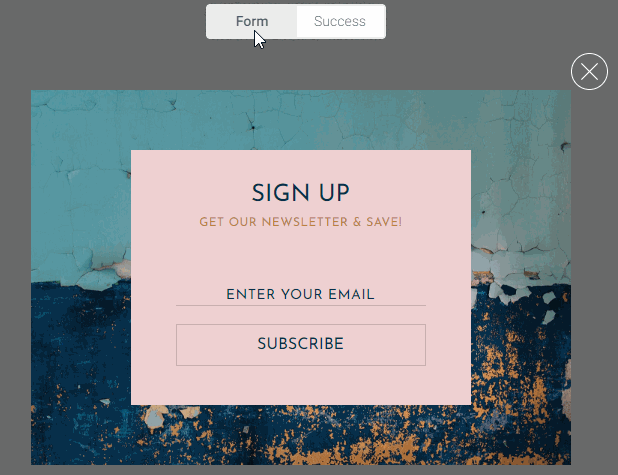
These are just the basic design changes you can make with Omnisend. You’re welcome to get even more technical with custom CSS rules. But no worries — this is entirely optional. If you’re not comfortable with code or not interested in the nitty-gritty, you’re all done for now.
Remember: you can always plug into other Shopify popup apps to expand your design options. For example, OptinMonster is a powerful Shopify popup app that comes with a huge library of professionally-designed popup templates. You can also create a custom popup design from scratch using OptinMonster’s easy drag-and-drop builder.
5. Update your settings
Once you’ve updated your settings and confirmed the content is good to go, just click ‘Save & Close’ to edit later, or ‘Enable’ to instantly add popups to Shopify stores.
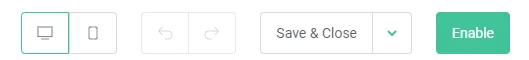
And just like that, your first Shopify popup is done.
By the way: the process of creating popups in Shopify is exactly the same for sites on BigCommerce, WooCommerce, Wix, and other Shopify alternatives. Just connect the domains in your Omnisend account to get started.
How to target popups for Shopify with Omnisend
In Omnisend, building a Shopify popup is just the first step of the engagement process. To delight your customers and construct that flywheel of value, you need to focus on specific visitors, webpages, and products.
This is the power of targeting.
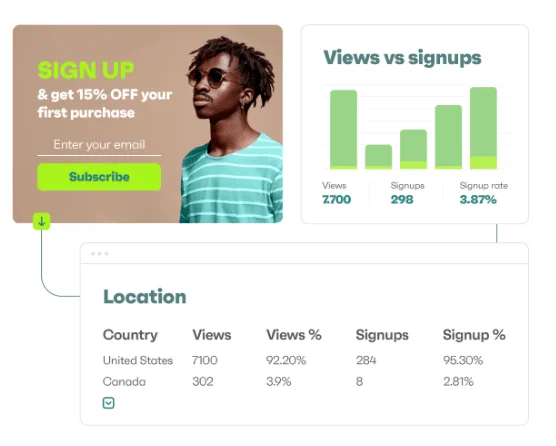
Targeting refers to limitations that define how and where your popups are displayed. For example, you can use popup targeting in Omnisend to:
- Target specific visitors or sets of visitors
- Target certain URLs on your Shopify domain
- Target similar URLs (i.e., your Shopify collection pages)
This sounds a lot more technical than it really is. You can create targeted Shopify email popups in minutes using Omnisend.
Here’s how to do it:
- Open your saved popup draft
- On the right side, you’ll find ‘Targeting’ options under ‘Behavior’
- Define your targets under the ‘Appears on URL’ or ‘Does not appear on URL’ settings
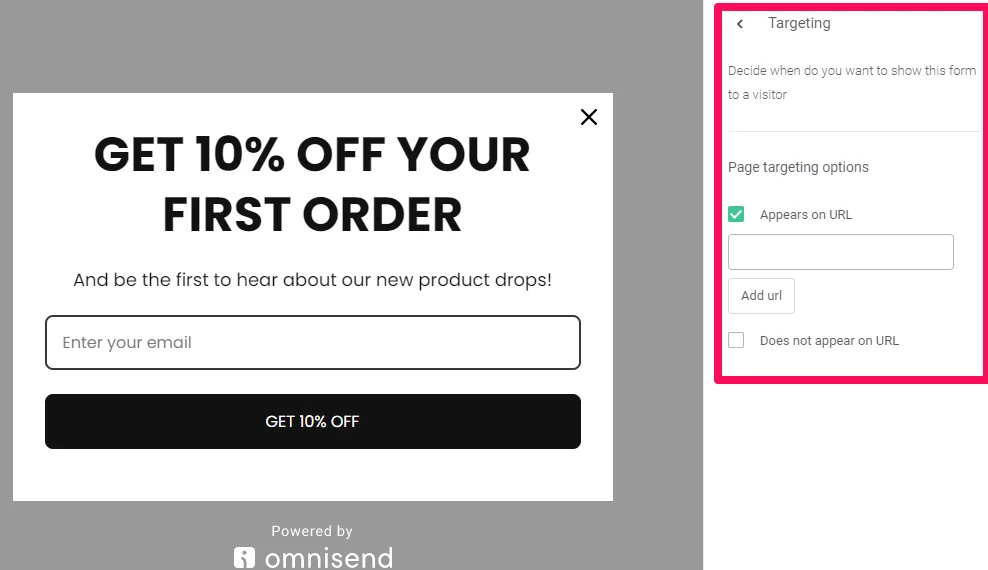
Remember: you can come back to your targeting settings at any time. And if you still don’t feel confident about doing this on your own, you’re welcome to browse support.omnisend.com whenever you need.
Best tips for Shopify popups
Popups don’t generate value on their own. Like any other form of advertising, they need care and attention to reach their prime form — which in this case, translates to strategy, planning, and foresight.
With this in mind, here are practical tips for putting your Shopify popups out on the world stage.
Get the timing right
Instant popups are widely regarded as the most hated form of internet advertising. Ergo, picking the right timing is critical for engaging and retaining site visitors without immediately setting them on edge.
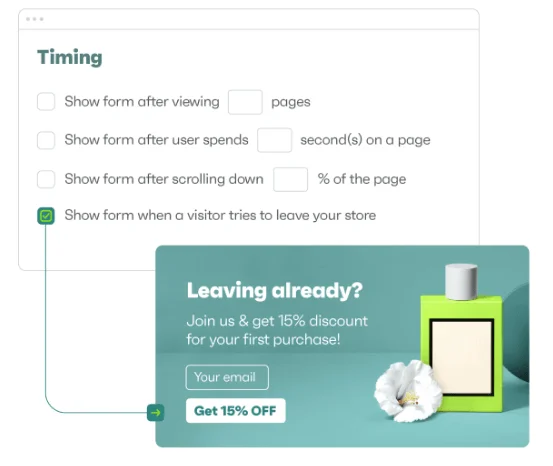
Find the sweet spot for deploying your popups, which is usually somewhere between eight and 20 seconds. Wait too long, and customers will bounce before seeing your offer. Don’t wait at all, and customers aren’t likely to come back.
Give incentives to engage
Customers follow the path of least resistance. If there’s no incentive to take the next step, they simply won’t be bothered to go through with it.
That’s where the ‘carrot on a stick’ comes in.
There are lots of different angles to try:
- Discount codes
- Free shipping
- Gamification
- Freebies
You might want to try A/B testing at this stage to see what does and doesn’t resonate with your audience.
Know how to use exit-intent popups effectively
Shopify exit intent popups are perfect for adding qualified traffic to your email list. Offer valuable coupons that bring attention to your product list, or shave some dollars off orders that reach a certain threshold.
Don’t forget to encourage email signups to nurture your new relationship.
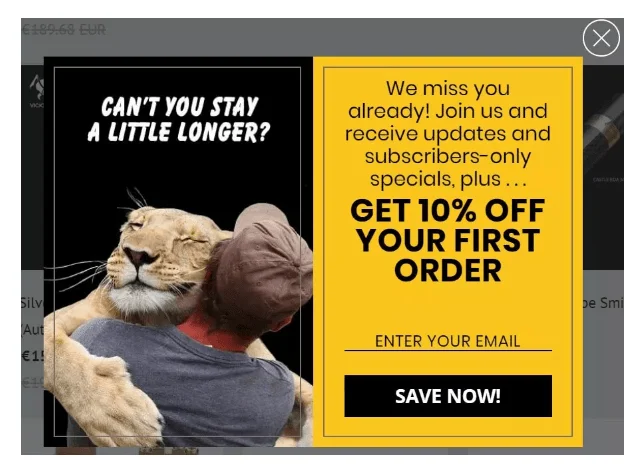
Diversify your Shopify popups format
Not all Shopify popups should be alike. Variety is the spice of life, and variating your popup formats keeps things interesting for you and your customers.
For example, you might want to use different automation workflows for different customer paths (i.e., viewing a product versus abandoning a cart). You should also try out different physical formats as well, like forms with visuals, animations, or unique shapes.
Allow space to engage for customers
Shopify popups are like price reduction stickers: they should complement, not distract from, the rest of the packaging.
This means deploying popups based on specific triggers rather than dropping them in your customer’s face.
Try using scroll-based triggers to engage invested shoppers, or leaning on time-based deployment rather than exigent solutions. In either case, you’ll be giving customers plenty of space to engage without scaring them off with a barrage of notifications.
Create sleek and high-performing Shopify popups with Omnisend
Every Shopify brand deserves a shot at success. Creating elegant, on-brand ecommerce popups is an excellent way to encourage engagement, foster growth, and build your subscriber list while you sleep.
And with Omnisend, it just takes five steps to get started.
Setting up a Shopify popup in Omnisend is easier than you’d think. If you already have an Omnisend account, the process could take just minutes. And thanks to our gigantic library of pre-set templates, we’ll give you the boilerplates you need to get up and running fast.
Don’t have an Omnisend account yet? You can sign up for Shopify popups in just a few steps. Get started today — and never pay a dime.
Source from Omnisend
Disclaimer: The information set forth above is provided by Omnisend independently of Alibaba.com. Alibaba.com makes no representation and warranties as to the quality and reliability of the seller and products.




